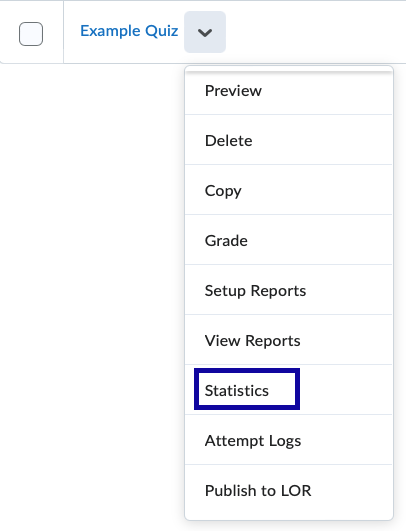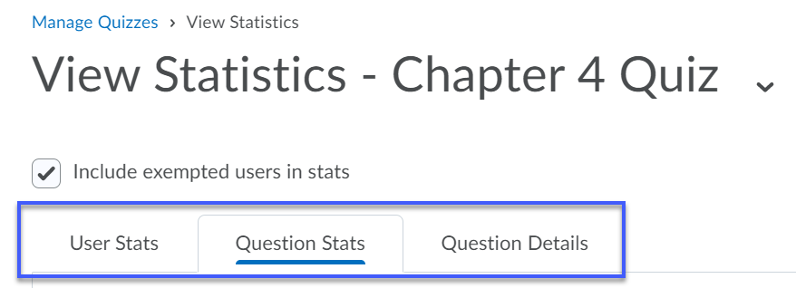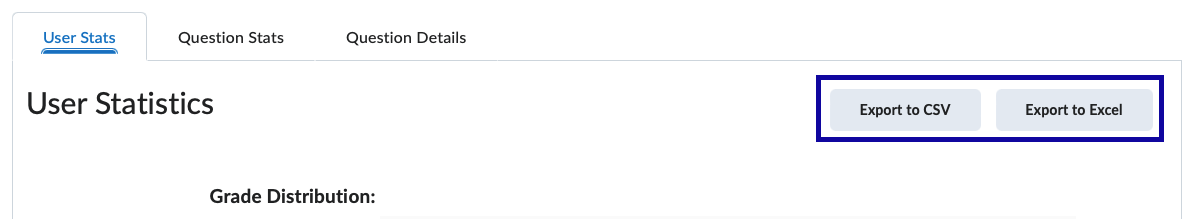Viewing Quiz Statistics
View Statistics including:
- User Stats: Class average, average grade per student.
- Question Stats: Average Grade, Standard Deviation, Discrimination Index, and Point Biserial per question.
- Questions Details: Average Grade, Standard Deviation, Point Biserial, Discrimination Index, and Answer Choice Selection (bar graph) per question.
- From the Assessments menu, select Quizzes.
- Expand the Actions menu for the desired quiz, and select Statistics.
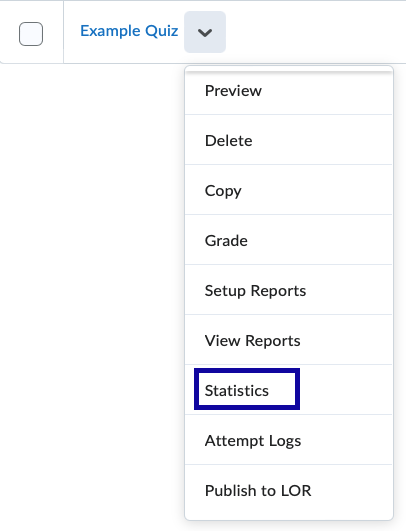
- Select User Stats, Question Stats, or Question Details to view the stats for the quiz.
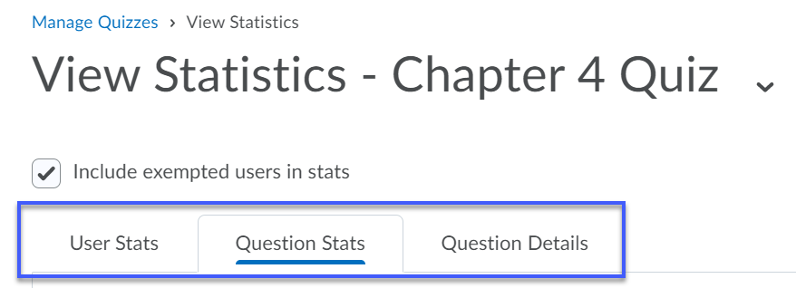
- To download and save the three reports:
- Select the appropriate tab.
- Select Export to CSV or Export to Excel.
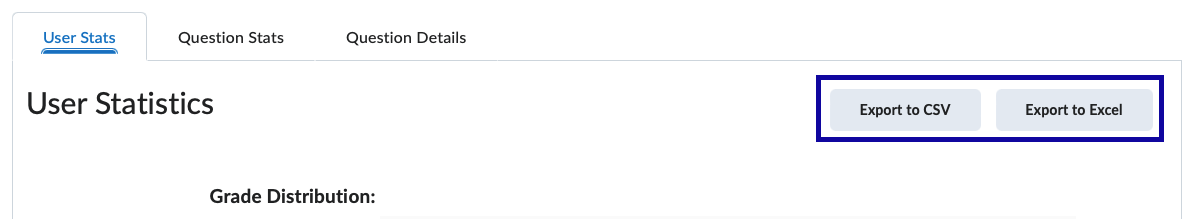
- Save the file to your computer.