Setting Date Restrictions for Quizzes
- From the Assessmentsmenu, select Quizzes.
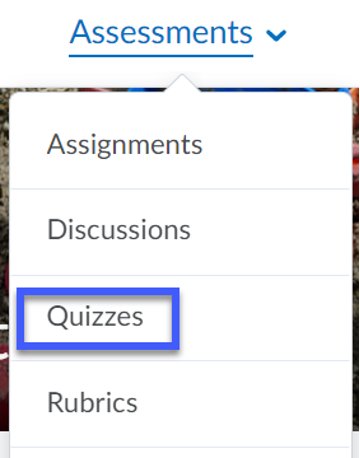
- Select the Title of the quiz you wish to add a date restriction to.
- Select the Restrictions tab.

- Select the Has Start Date and/or Has End Date Checkbox(es), then select the Start/End Dates and Times.
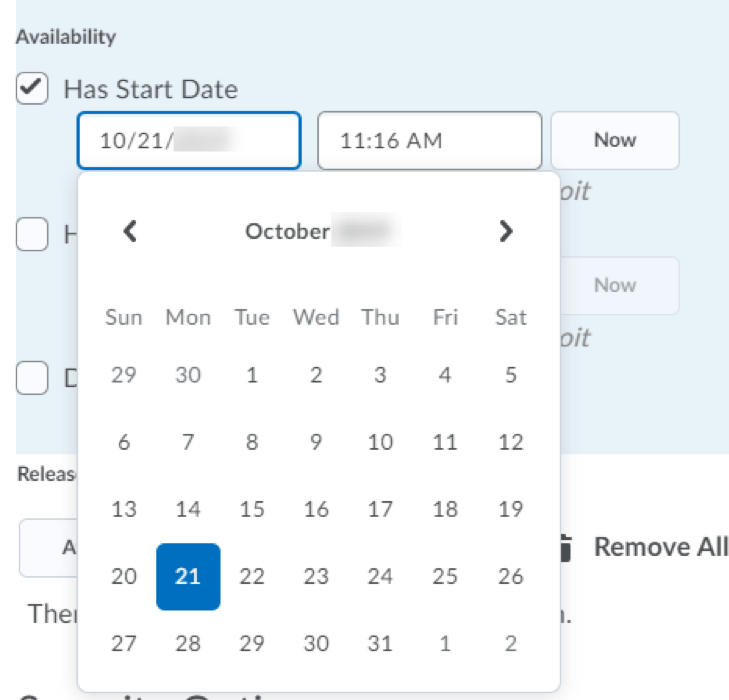
- Select Save and Close.