Deleting Discussions
- From the Assessments or Communication menu, select Discussions.
- Select the drop-down menu next to the Forum, Topic, or Thread you wish to delete. NOTE: Deleting a Forum will delete all Topics and Threads housed within it. Deleting a Topic will delete all Threads within it.
- Select Delete.
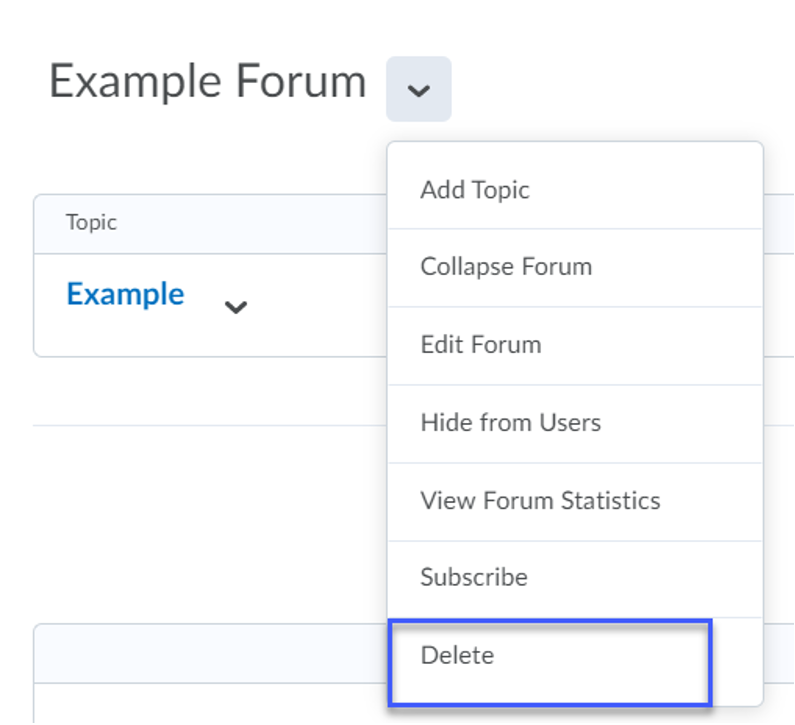
- Select Yes to confirm.