Manually Granting or Revoking a Badge or Certificate
- From the Course Home Page, select Awards via the Awards widget or Awards Navbar link.
- Select Classlist Awards.
- Select the checkbox for one or more students.
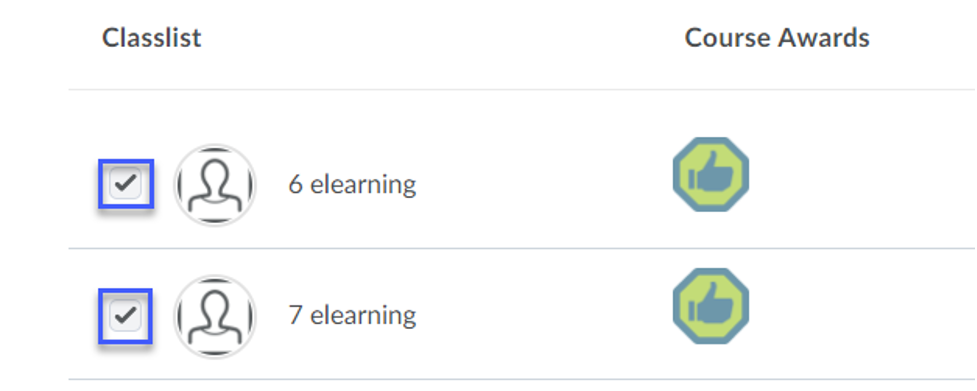
- Select Issue or Revoke.
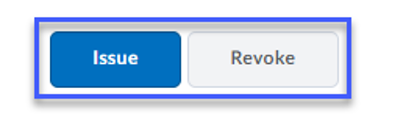
- From the Select an Award menu, select the badge to be granted or revoked.
- In the Award Criteria text field, enter the reason for granting or revoking the badge.
- Select Issue or Revoke.