Adding Release Conditions to a Badge or Certificate
- From the Course Home Page, select Awards via the Awards widget or Awards Navbar link.
- Select Course Awards.
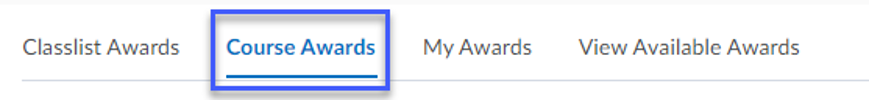
- Locate the badge or certificate to add a release condition(s) to.
- Select Edit Properties.
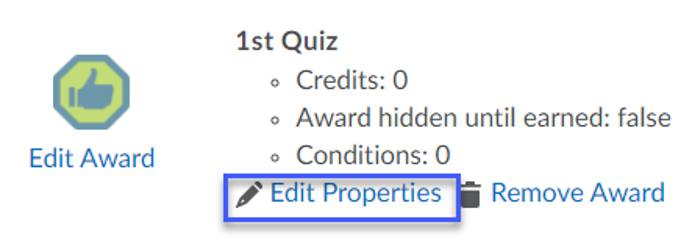
- Select Create.
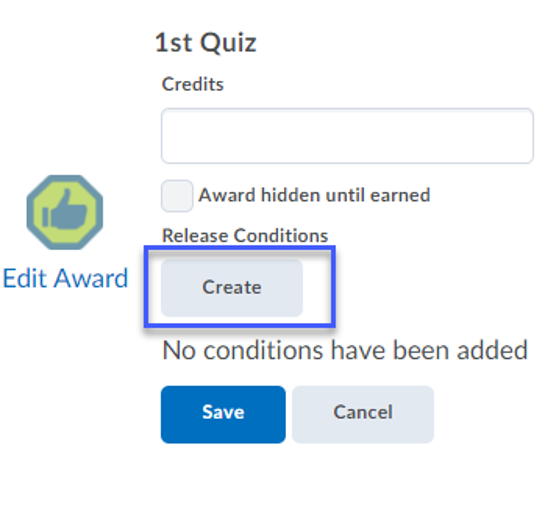
- From the Condition Type menu, select the Release Condition.
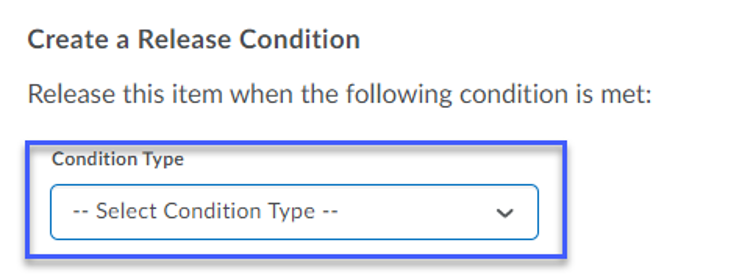
- From the Condition Details menu, select the Condition Details.
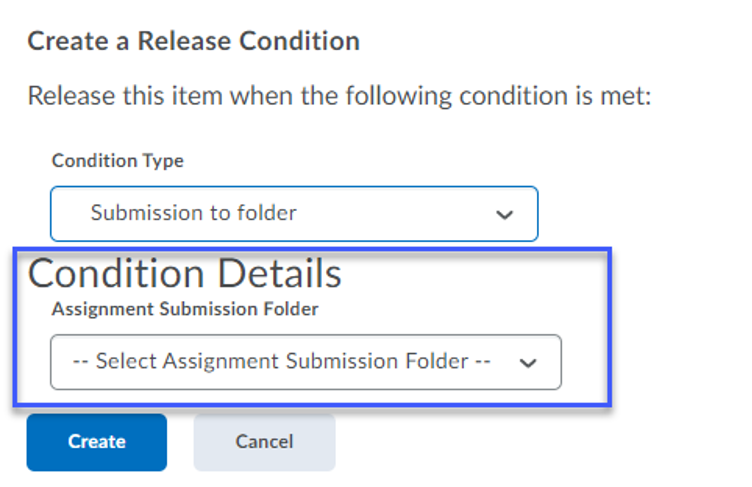
- Select Create.